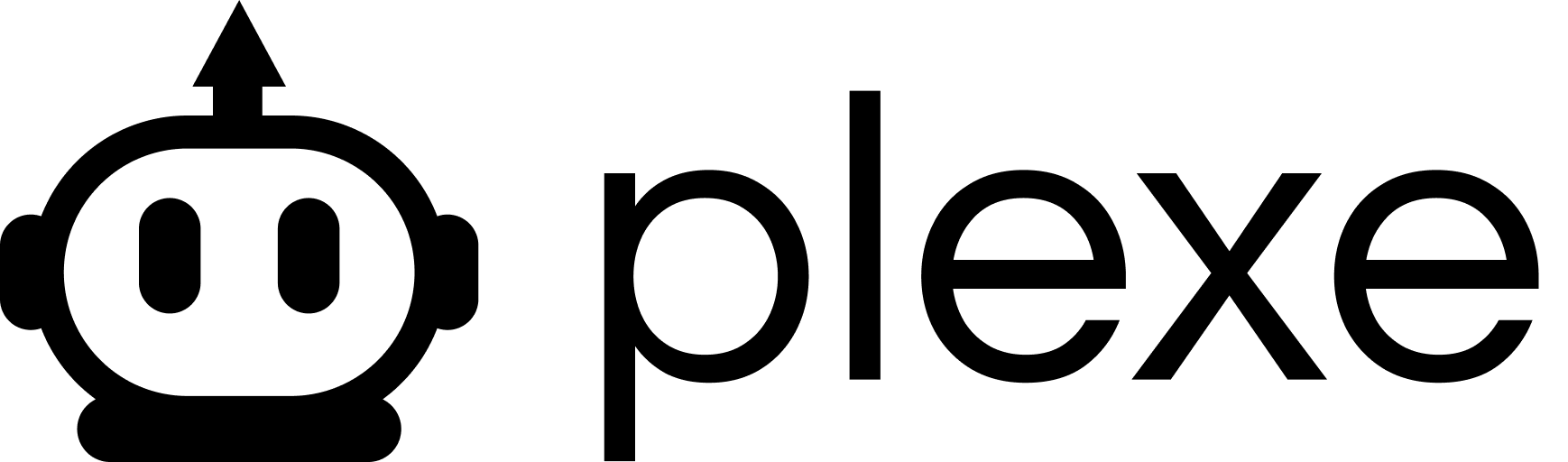Specifying input and output schemas helps Plexe understand the data your model will work with and what it should produce. While Plexe can often infer schemas if you provide data during the build process, explicitly defining them provides clarity and ensures the generated model adheres to your requirements.
You can provide schemas during plexe.Model initialization using either Pydantic models or Python dictionaries.
Using Pydantic Models
Pydantic models offer robust type validation and are the recommended way to define schemas.
import plexe
from pydantic import BaseModel, Field
from typing import List
# Define input schema using Pydantic
class HouseFeaturesInput(BaseModel):
square_footage: float = Field(description="Total area in square feet")
bedrooms: int = Field(description="Number of bedrooms")
bathrooms: float = Field(description="Number of bathrooms (e.g., 2.5)")
zip_code: str = Field(description="Postal code of the property")
# Define output schema using Pydantic
class HousePriceOutput(BaseModel):
predicted_price: float = Field(description="Estimated market price of the house")
# Initialize the model with Pydantic schemas
model = plexe.Model(
intent="Predict house prices based on property features.",
input_schema=HouseFeaturesInput,
output_schema=HousePriceOutput
)
print("Model initialized with Pydantic schemas.")
# You can access the schemas later:
# print(model.input_schema.model_json_schema())
# print(model.output_schema.model_json_schema())
Using Dictionaries
You can also define schemas using simple Python dictionaries mapping field names to their types.
import plexe
# Define input schema as a dictionary
input_schema_dict = {
"square_footage": float,
"bedrooms": int,
"bathrooms": float,
"zip_code": str
}
# Define output schema as a dictionary
output_schema_dict = {
"predicted_price": float
}
# Initialize the model with dictionary schemas
model = plexe.Model(
intent="Predict house prices based on property features.",
input_schema=input_schema_dict,
output_schema=output_schema_dict
)
print("Model initialized with dictionary schemas.")
# Plexe converts these dictionaries into Pydantic models internally
# print(model.input_schema.model_json_schema())
# print(model.output_schema.model_json_schema())
When using dictionaries, Plexe currently supports basic Python types like int, float, str, and bool. For more complex types or validation rules, use Pydantic models directly.
Schema Inference
If you don’t provide input_schema or output_schema but do provide datasets during the model.build() call, Plexe will attempt to infer the schemas:
- Identify Target: An LLM analyzes the column names and your
intent to identify the most likely target variable(s) for the output schema.
- Determine Types: Data types are inferred from the provided Pandas DataFrame(s).
- Construct Schemas: Inferred input and output schemas are created.
import plexe
import pandas as pd
# --- Prepare Data ---
try:
df = pd.read_csv("housing_data.csv")
except FileNotFoundError:
df = pd.DataFrame({ # Dummy data
'square_footage': [1500, 2100, 1800, 2500, 1200], 'bedrooms': [3, 4, 3, 5, 2],
'bathrooms': [2, 2.5, 2, 3, 1.5], 'price': [300000, 450000, 380000, 550000, 250000]
})
datasets = [df]
# --------------------
# Initialize model WITHOUT schemas
model_infer = plexe.Model(
intent="Predict house prices based on square footage, bedrooms, and bathrooms."
)
print("Model initialized without explicit schemas.")
# Build the model - schemas will be inferred here
model_infer.build(
datasets=datasets,
provider="openai/gpt-4o-mini",
max_iterations=1 # Keep low for quick example
)
print(f"Build finished. Inferred Input Schema: {plexe.internal.common.utils.pydantic_utils.format_schema(model_infer.input_schema)}")
print(f"Build finished. Inferred Output Schema: {plexe.internal.common.utils.pydantic_utils.format_schema(model_infer.output_schema)}")