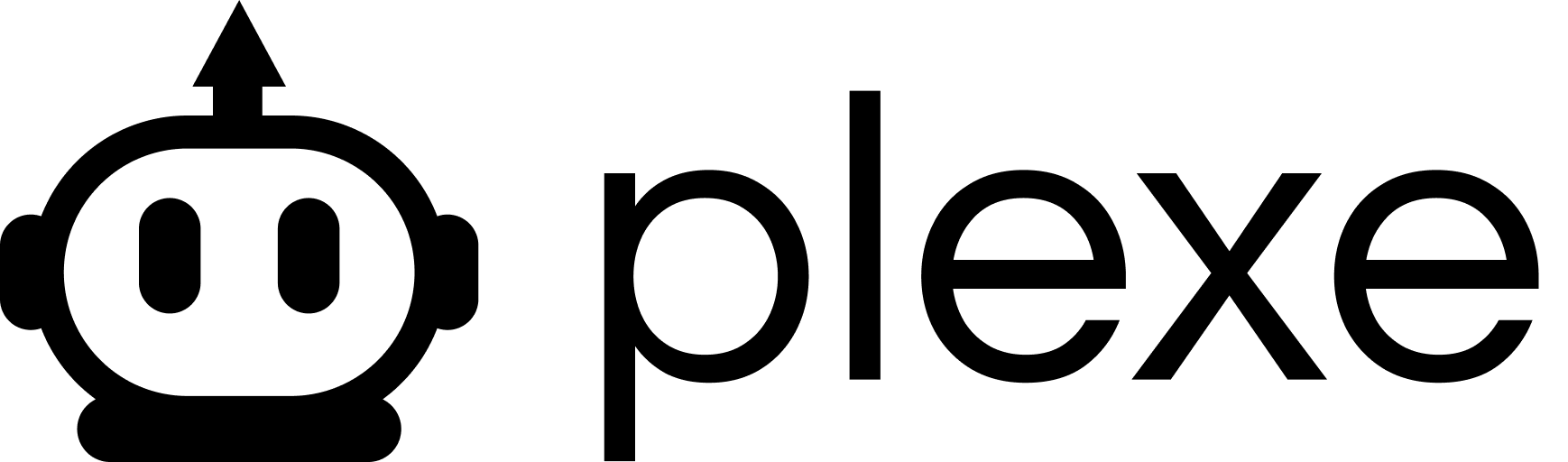plexe library using pip. Choose the installation method that best suits your needs.
Standard Installation
This installs the coreplexe library along with common dependencies needed for most tasks, excluding large deep learning libraries.
pandas, scikit-learn, xgboost, litellm, and smolagents.
Lightweight Installation
For minimal dependencies, suitable if you only need the basic structure or plan to install other dependencies manually.Installation with Deep Learning Support
To include optional deep learning libraries like TensorFlow and PyTorch (CPU versions by default), use the[all] extra. This is needed if you expect Plexe to generate models using these frameworks.
tensorflow-cpu and torch.
If you require GPU support for TensorFlow or PyTorch, you will need to install the appropriate GPU-enabled versions separately after installing
plexe[all]. Consult the official TensorFlow and PyTorch documentation for GPU installation instructions specific to your system and CUDA version.Verifying Installation
After installation, you can verify it by importingplexe in a Python interpreter: