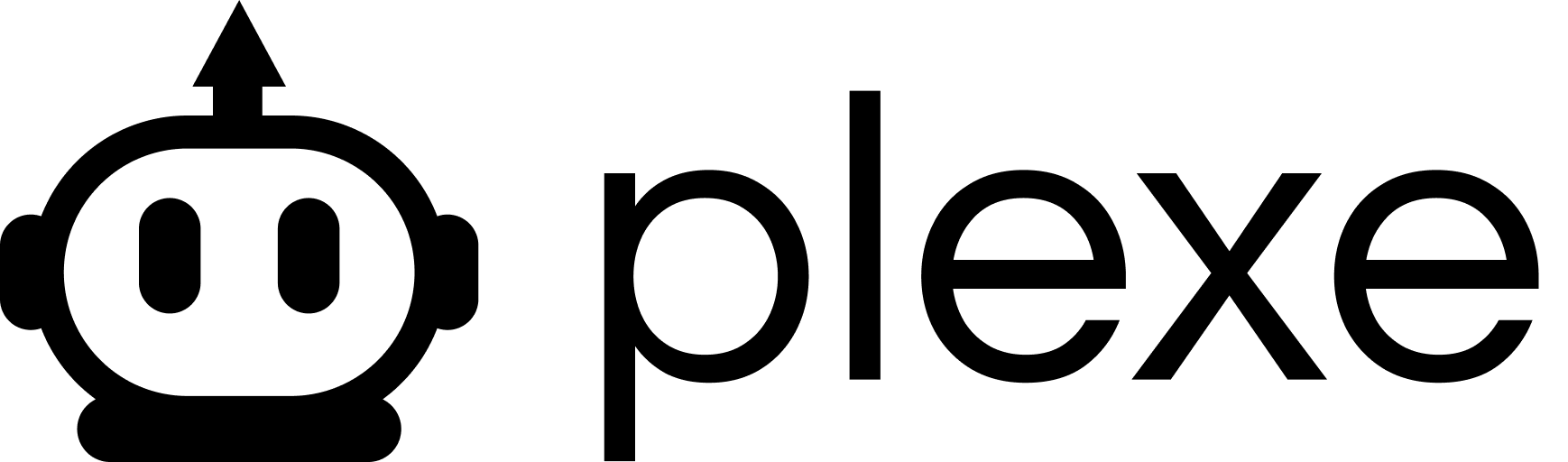Plexe utilizes Large Language Models (LLMs) extensively through its agent system to perform tasks like planning, code generation, analysis, and schema inference. You can configure which LLM provider and model Plexe uses.
Setting API Keys
Before configuring providers, ensure the necessary API keys are set as environment variables. Plexe uses LiteLLM to connect to various providers.
# Example for OpenAI
export OPENAI_API_KEY="YOUR_OPENAI_API_KEY"
# Example for Anthropic
export ANTHROPIC_API_KEY="YOUR_ANTHROPIC_API_KEY"
# Example for Google Gemini
export GEMINI_API_KEY="YOUR_GEMINI_API_KEY"
# Example for Cohere
export COHERE_API_KEY="YOUR_COHERE_API_KEY"
# ... and so on for other providers supported by LiteLLM
Specifying the Provider in model.build()
The provider argument in model.build() controls which LLM is used.
Simple Provider String
You can provide a single string in the format "vendor/model_name". This model will be used for all agent tasks by default.
import plexe
import pandas as pd
# --- Prepare Data & Model ---
# (Assume df and model are defined as in previous examples)
try:
df = pd.read_csv("housing_data.csv")
except FileNotFoundError:
df = pd.DataFrame({ # Dummy data
'square_footage': [1500, 2100, 1800, 2500, 1200], 'bedrooms': [3, 4, 3, 5, 2],
'bathrooms': [2, 2.5, 2, 3, 1.5], 'price': [300000, 450000, 380000, 550000, 250000]
})
datasets = [df]
model = plexe.Model(intent="Predict house prices")
# --------------------------
# Use OpenAI's gpt-4o-mini (default if provider is omitted)
model.build(datasets=datasets, provider="openai/gpt-4o-mini")
# Use Anthropic's Claude 3 Sonnet
# model.build(datasets=datasets, provider="anthropic/claude-3-sonnet-20240229")
# Use Ollama's Llama 3 (requires Ollama server running)
# model.build(datasets=datasets, provider="ollama/llama3")
"openai/gpt-4o-mini" if the provider argument is omitted.
Using ProviderConfig for Granular Control
For more advanced control, you can specify different models for different agent roles using the ProviderConfig class. This allows you to use potentially stronger models for complex tasks like planning or coding, and faster/cheaper models for simpler tasks like tool usage or review.
The roles you can configure are:
default_provider: Fallback provider if a specific role isn’t set.orchestrator_provider: For the main agent managing the workflow.research_provider: For the agent planning the ML solution.engineer_provider: For the agent writing the training code.ops_provider: For the agent writing the inference code.tool_provider: For agents performing internal tool calls (like schema inference, metric selection).
import plexe
import pandas as pd
from plexe.internal.common.provider import ProviderConfig # Import the config class
# --- Prepare Data & Model ---
# (Assume df and model are defined as in previous examples)
try:
df = pd.read_csv("housing_data.csv")
except FileNotFoundError:
df = pd.DataFrame({ # Dummy data
'square_footage': [1500, 2100, 1800, 2500, 1200], 'bedrooms': [3, 4, 3, 5, 2],
'bathrooms': [2, 2.5, 2, 3, 1.5], 'price': [300000, 450000, 380000, 550000, 250000]
})
datasets = [df]
model = plexe.Model(intent="Predict house prices")
# --------------------------
# Define a provider configuration
# Use GPT-4o for core engineering/research, Claude Sonnet for orchestration/ops, GPT-4o-mini for tools
provider_config = ProviderConfig(
default_provider="openai/gpt-4o-mini", # Fallback
orchestrator_provider="anthropic/claude-3-sonnet-20240229",
research_provider="openai/gpt-4o",
engineer_provider="openai/gpt-4o",
ops_provider="anthropic/claude-3-sonnet-20240229",
tool_provider="openai/gpt-4o-mini"
)
# Build the model using the specific configuration
model.build(
datasets=datasets,
provider=provider_config, # Pass the config object
max_iterations=1
)
print(f"Model build finished using ProviderConfig. State: {model.get_state()}")
# You can check which providers were actually used in the model metadata
if model.get_state() == plexe.internal.common.utils.model_state.ModelState.READY:
metadata = model.get_metadata()
print("\nProviders Used:")
print(f" Orchestrator: {metadata.get('orchestrator_provider')}")
print(f" Research: {metadata.get('research_provider')}")
print(f" Engineer: {metadata.get('engineer_provider')}")
print(f" Ops: {metadata.get('ops_provider')}")
print(f" Tool: {metadata.get('tool_provider')}")
Using ProviderConfig allows optimizing for cost and capability by assigning different models to roles based on their complexity. Refer to your LLM provider’s documentation for model identifiers and capabilities.