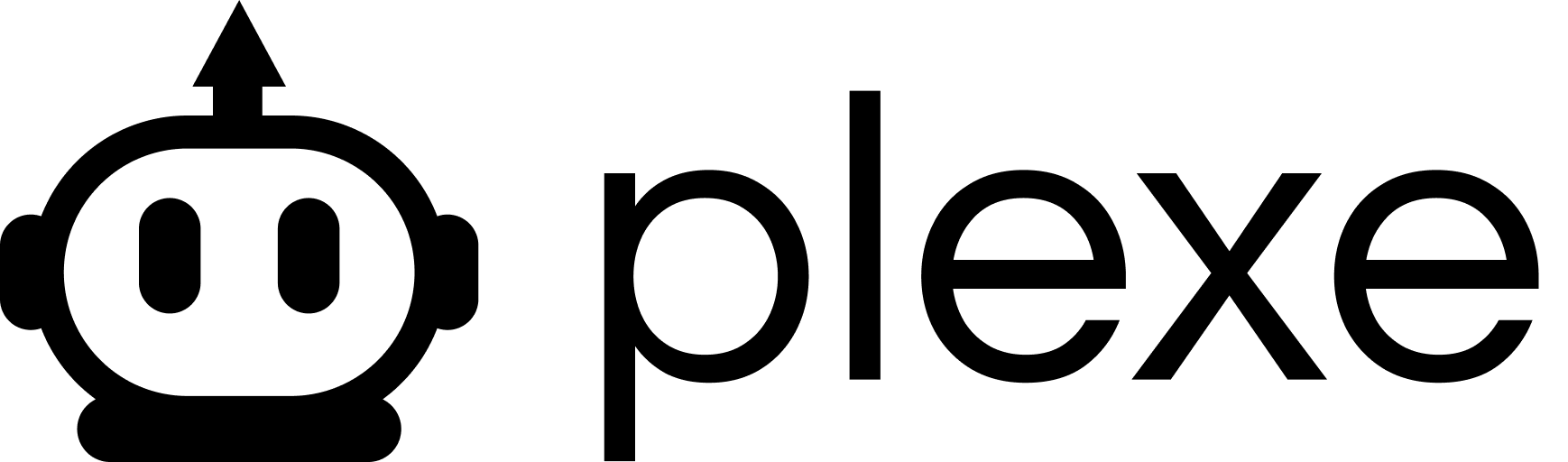Base URL
All API endpoints are accessible via this base URL:Authentication
All API requests require authentication using an API key. You have two options for authentication: Option 1: Include your key in theAuthorization header as a Bearer token:
x-api-key header:
Request Format
For endpoints that accept data (POST, PUT, PATCH), provide a JSON-formatted request body with the appropriate Content-Type header:Response Format
All responses are returned in JSON format. Successful responses include the requested data, while error responses include an error message and relevant details. The HTTP status code indicates the result of the operation. Example success response:Rate Limits
The API enforces rate limits to ensure fair usage. Current limits are:- Basic tier: 100 requests per minute
- Pro tier: 500 requests per minute
- Enterprise tier: Custom limits available
429 Too Many Requests response with a Retry-After header indicating how many seconds to wait before retrying.
Pagination
List endpoints (those returning multiple items) support pagination using thelimit and offset query parameters:
API Categories
The Plexe Platform API is organized into these main categories:- Authentication: Managing API keys and user access
- Data Management: Uploading, retrieving, and managing datasets
- Model Management: Building, deploying, and managing ML models
Using the API
For a step-by-step guide on using the API, see the Platform API Quickstart tutorial.API Versioning
The current API version isv1. We maintain backward compatibility within a major version. When breaking changes are necessary, we’ll introduce a new major version (e.g., v2) while continuing to support the previous version for a reasonable transition period.
Client Libraries
We provide official client libraries for several programming languages:- Python:
pip install plexe-client - JavaScript/TypeScript:
npm install @plexe/client - Java: Available via Maven Central
- Go:
go get github.com/plexe-ai/plexe-go-client
Need Help?
If you need assistance with the API:- Check our FAQ
- Join our Discord community
- Contact our support team at support@plexe.ai