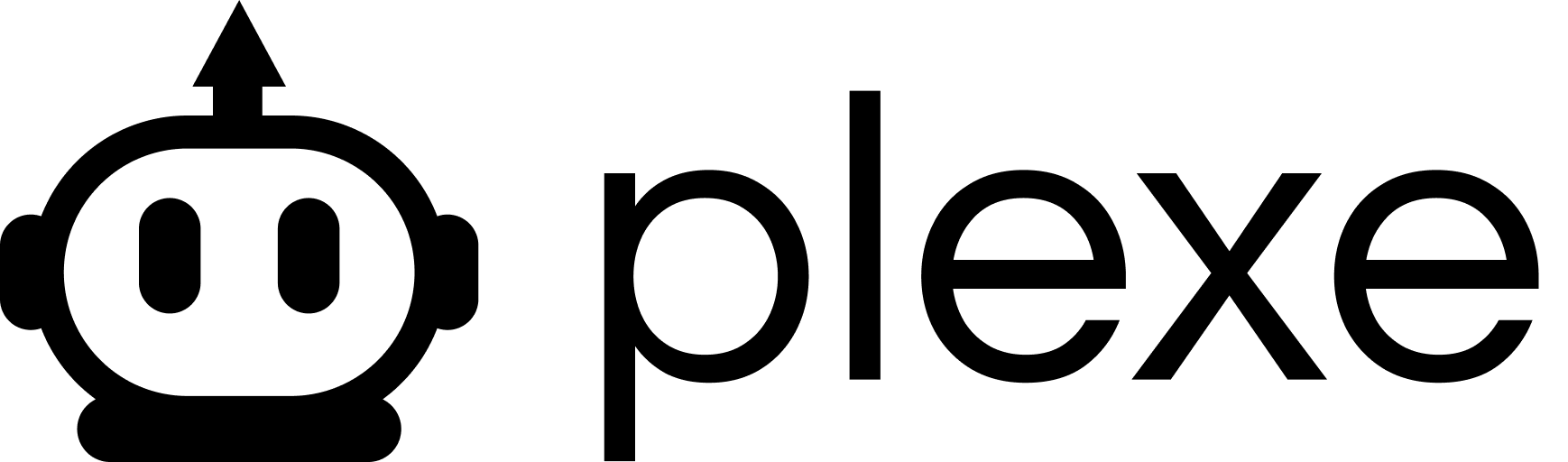https://api.plexe.ai
The Plexe Platform uses a secure upload mechanism with pre-signed URLs to protect your data during transfer. This allows you to upload files directly to secure cloud storage without exposing your API key in the process. For more details on the API endpoints, refer to the Data Management API Reference.
Authentication
Ensure you have your API key included in thex-api-key header.
Upload Process (Using Pre-signed URLs)
This is typically a multi-step process:- Request Upload URL: Tell the API you want to upload a file and get a secure, temporary URL to upload directly to storage (usually S3).
- Upload File: Use the provided URL to upload your file data.
- Confirm Upload: Notify the API that the upload to the storage location is complete.
Step 1: Request Pre-signed Upload URL
Make aPOST request to the upload initiation endpoint (e.g., /uploads). Provide the filename and content type.
Step 2: Upload File to Pre-signed URL
Use thepresigned_url obtained in Step 1 to PUT your file data. Note: Do not include your x-api-key header in this request; authentication is handled by the pre-signed URL itself. The Content-Type header must match the one you specified when requesting the URL.
Step 3: Confirm Upload Completion
Notify the Plexe API that the file upload to the pre-signed URL is complete using the temporaryupload_id and s3_key.
upload_id when submitting model build requests that require this dataset. For example:
upload_ids for different model building tasks.