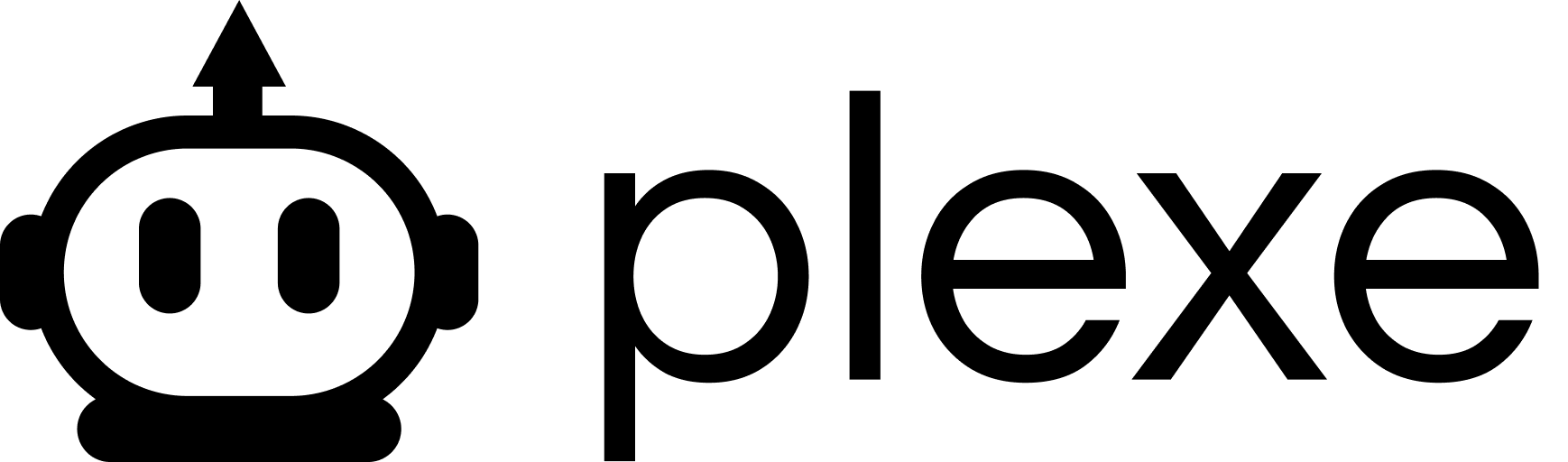POST request to the model creation endpoint.
Base URL: https://api.plexe.ai
Prerequisites
- You have a Plexe Platform account and a valid API Key.
- (Optional but Recommended) You have uploaded your data and have the resulting
upload_id(s).
Authentication
Include your API key in thex-api-key header.
Starting a Build Job
Make aPOST request to the endpoint for creating models, typically including the desired model name in the path (e.g., /models/{model_name}).
The request body contains the core configuration for the build:
goal: (Required) Natural language description of the model’s goal.upload_id: (Required if not using purely synthetic generation based on goal/schema alone) Reference to your data. This could be:- An ID obtained from the data upload process.
- A publicly accessible URL to a dataset (CSV, JSON, etc. - check API reference for supported URL types).
input_schema: (Optional) Dictionary defining the input features and types (e.g.,{"feature1": "float", "feature2": "str"}). Plexe will try to infer if omitted andupload_idis provided.output_schema: (Optional) Dictionary defining the output prediction(s) and types (e.g.,{"prediction": "int", "probability": "float"}). Plexe will try to infer if omitted.metric: (Optional) Suggest a primary metric to optimize (e.g.,"accuracy","rmse","f1"). Plexe will select an appropriate default if omitted.max_iterations: (Optional) Maximum number of different modeling approaches the agent system should try (default might be 1 or 3, check API reference). Higher values increase build time and cost but may yield better models.provider: (Optional) Specify the LLM provider/model to use (e.g.,"openai/gpt-4o-mini"). Uses the platform default if omitted. See Configure LLM Providers (concepts apply similarly here).
Checking Build Status
After submitting a build request, you’ll want to monitor its progress. Use the status endpoint to check on your model’s build status:"completed", you can proceed to making inferences with it using the deployed model inference API.