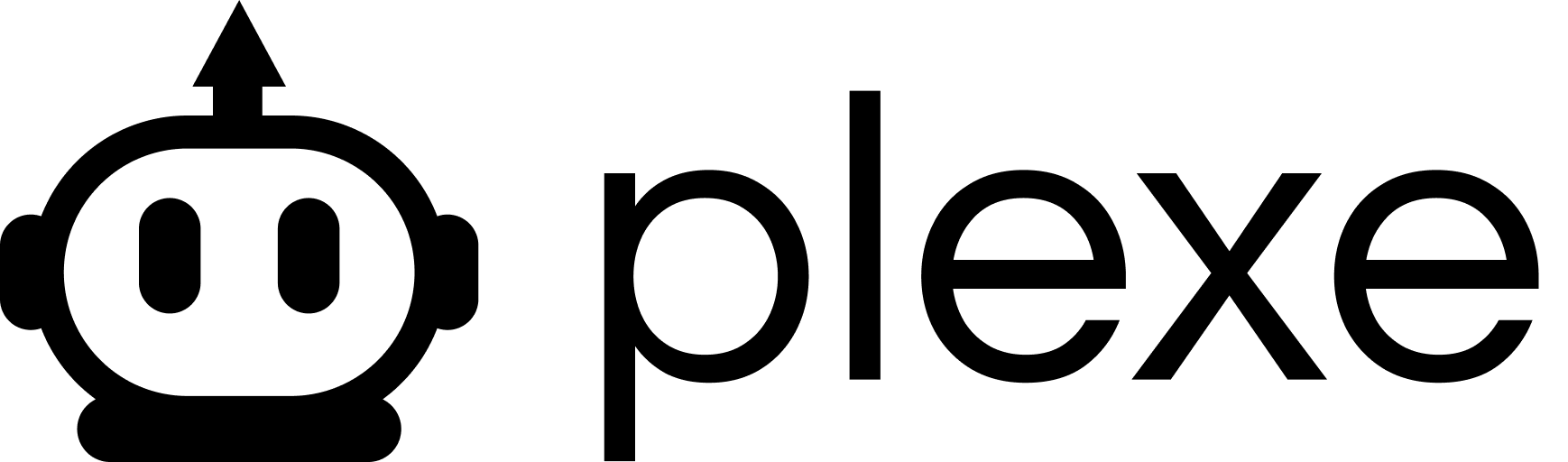What is the Plexe Platform?
The Plexe Platform is a managed service providing a full-featured, scalable system for creating, managing, and deploying machine learning models. It offers both a web-based Console UI and a comprehensive REST API. While the Plexe library is designed for users who want to integrate model creation directly into their Python workflows, the Platform provides a service-oriented approach with additional features for deployment, management, and monitoring.Key Components
The Plexe Platform consists of several interconnected components:Console UI
The web-based interface at console.plexe.ai where users can:- Create and manage models visually
- Upload and analyze datasets
- Monitor model training
- View metrics and logs
- Manage deployments
- Handle API keys and account settings
REST API
Available at api.plexe.ai, the REST API provides programmatic access to all platform features, allowing for integration with applications, scripts, and workflows. All actions possible in the Console UI can also be performed via the API.Model Building System
The core engine that powers model creation, using multi-agent AI systems to:- Analyze user intent and data
- Generate appropriate ML code
- Execute training processes
- Evaluate models
- Produce optimized inference code
Serving Infrastructure
Once a model is built, it can be deployed to Plexe’s serving infrastructure, which provides:- Scalable inference endpoints
- Load balancing
- Monitoring and logging
- High availability
- Performance optimization
Storage System
Manages various types of data and artifacts:- User data uploads
- Trained models and artifacts
- Inference logs
- Analytics data
Core Workflow
The standard workflow for using the Plexe Platform follows these steps:- Authentication: Access the platform using API keys or Console UI login
- Data Upload: Provide your training data (optional but recommended)
- Model Building: Define your model requirements using natural language
- Status Monitoring: Track the model building progress
- Deployment: Deploy successful models for production use
- Inference: Use deployed models to make predictions via API
- Monitoring & Maintenance: Monitor performance and update as needed
Key Concepts
Models
A model in the Plexe Platform represents a specific ML solution created to address your needs. Each model has:- A unique name
- One or more versions (iterations)
- Associated metadata
- Performance metrics
- Input/output schemas
Versions
Each model can have multiple versions, representing different iterations or updates. Each version:- Has unique metrics and characteristics
- Can be deployed independently
- Maintains its own artifacts and code
Deployments
A deployment makes a specific model version available for inference. Deployments:- Have a unique URL endpoint
- Can be scaled up or down
- Can be monitored for performance and usage
- Can be updated or rolled back
API Keys
API keys are used for authentication with the Plexe API. Each key:- Has specific permissions (read-only or read-write)
- Is associated with your account
- Can be revoked if compromised
- Is used to track usage and credit consumption
Architecture Overview
At a high level, the Plexe Platform architecture follows a microservices approach:- API Gateway: Handles authentication, rate limiting, and request routing
- Auth Service: Manages accounts, permissions, and API keys
- Data Service: Handles data uploads, storage, and pre-processing
- Model Service: Coordinates model building and versioning
- Execution Service: Runs the generated code in secure environments
- Inference Service: Handles prediction requests to deployed models
- Billing Service: Tracks usage and manages credits
Differences from the Python Library
While the Plexe Platform builds on the same core technology as the Python library, there are some key differences:| Feature | Python Library | Platform |
|---|---|---|
| Environment | Runs in your local or custom environment | Fully managed cloud environment |
| Infrastructure | You manage compute resources | Plexe manages all infrastructure |
| Scalability | Limited by your local resources | Auto-scaling based on demand |
| Authentication | Environment variables for API keys | JWT tokens & API key management |
| Persistence | Manual save/load to files | Automatic versioning and storage |
| Deployment | Manual integration with your services | One-click deployment to endpoints |
| Monitoring | Basic callbacks and logging | Comprehensive monitoring & alerting |
| Collaboration | Code-based sharing | Team access and permissions |
| Billing | Pay only for LLM API usage | Platform subscription & usage-based billing |
Security Model
The Plexe Platform implements several security measures:- Authentication: API keys and user authentication (JWT tokens)
- Authorization: Role-based permissions for API keys
- Isolation: Secure execution environments for code generation and training
- Encryption: Data encryption in transit and at rest
- Monitoring: Logging of access patterns and usage
Deployment Options
The Platform can be deployed in different configurations depending on your needs:- Hosted Service: The standard managed offering at api.plexe.ai
- Enterprise Mode: For self-hosted deployments without authentication requirements. Please contact us at vdubey@plexe.ai.
Next Steps
Now that you understand the core concepts of the Plexe Platform, you can:- Learn how to manage your account
- Explore how to work with API keys
- See how to upload data for your models
- Follow the quickstart tutorial to build your first model