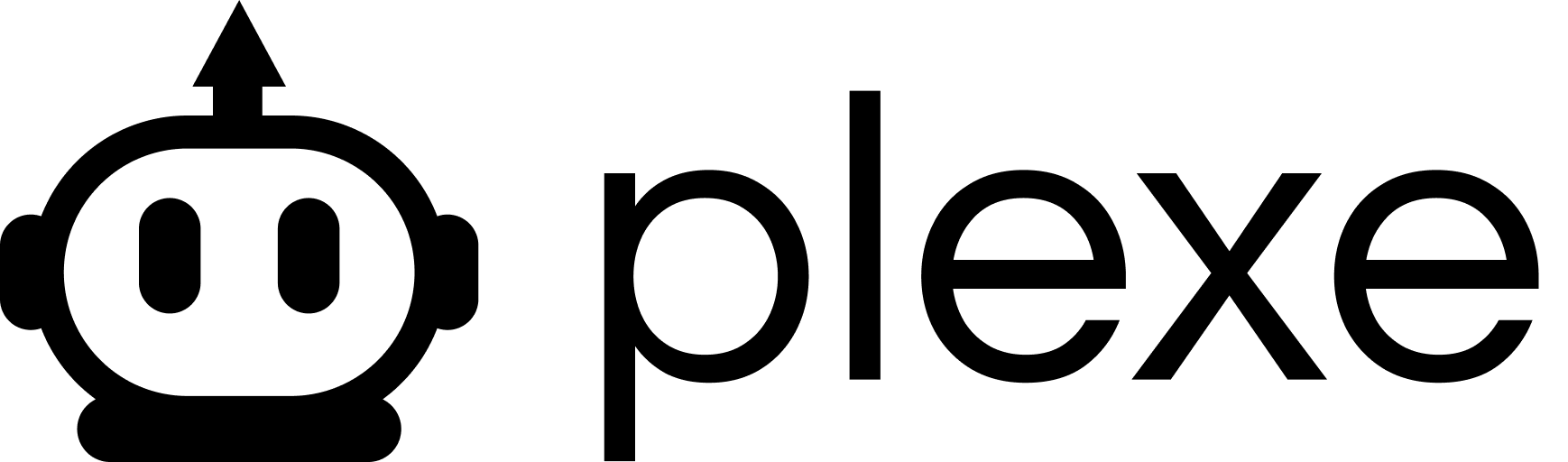Base Callback Class
All callbacks inherit from theCallback base class:
BuildStateInfo
TheBuildStateInfo dataclass provides context about the current state of the build process and is passed to all callback methods:
| Attribute | Type | Description |
|---|---|---|
intent | str | The natural language description of the model’s intent |
provider | str | The provider (LLM) used for generating the model |
input_schema | Optional[Type[BaseModel]] | The input schema for the model |
output_schema | Optional[Type[BaseModel]] | The output schema for the model |
run_timeout | Optional[int] | Maximum time in seconds for each individual training run |
max_iterations | Optional[int] | Maximum number of iterations for the model building process |
timeout | Optional[int] | Maximum total time in seconds for the entire model building process |
iteration | int | Current iteration number (0-indexed) |
datasets | Optional[Dict[str, TabularConvertible]] | Dictionary of datasets used for training |
node | Optional[Node] | The solution node being evaluated in the current iteration |
Built-in Callbacks
ChainOfThoughtModelCallback
This callback logs detailed steps of the agent’s reasoning during the build process:
| Parameter | Type | Description |
|---|---|---|
emitter | Optional[Emitter] | Object that handles outputting the chain of thought logs. Default: ConsoleEmitter() |
include_code | bool | Whether to include generated code in the logs. Default: True |
chain_of_thought=True is set in model.build().
Example:
MLFlowCallback
Integrates with MLflow for experiment tracking:
| Parameter | Type | Description |
|---|---|---|
tracking_uri | Optional[str] | MLflow tracking server URI. Default: None (uses default MLflow URI) |
experiment_name | Optional[str] | MLflow experiment name. Default: None (uses/creates “Default”) |
run_name_prefix | str | Prefix for MLflow run names. Default: "plexe_" |
log_code | bool | Whether to log generated code as artifacts. Default: True |
log_artifacts | bool | Whether to log model artifacts. Default: True |
Creating Custom Callbacks
You can create custom callbacks by subclassingCallback and implementing the desired methods:
Using Multiple Callbacks
You can use multiple callbacks simultaneously:Callback Execution Order
When multiple callbacks are provided:- All callbacks’
on_build_startmethods are called in the order they appear in the list - For each iteration:
a. All callbacks’
on_iteration_startmethods are called in order b. The iteration runs c. All callbacks’on_iteration_endmethods are called in order - All callbacks’
on_build_endmethods are called in order
Emitters for Chain of Thought
TheChainOfThoughtModelCallback uses a ChainOfThoughtEmitter to output the chain of thought logs. Built-in emitters include:
ConsoleEmitter
Outputs logs to the console (stdout).
LoggingEmitter
Sends logs to the Python logging system.
MultiEmitter
Combines multiple emitters into one.
Creating Custom Emitters
You can create custom emitters by subclassingChainOfThoughtEmitter:
Best Practices
- Choose callbacks based on your needs: Use MLflow for experiment tracking, TensorBoard for visualization, or custom callbacks for specialized logging
- Limit callback overhead: Complex callbacks can slow down the build process
- Combine callbacks strategically: Multiple callbacks can provide different views of the same process
- Handle exceptions gracefully: Callbacks should catch their own exceptions to avoid disrupting the build process